· aem · 2 min read
How to fix AEM loading problems after Mac OS X upgrade to Sonoma 14.x

If you are like me, you do all your programming on a Mac. My machine of choice is the MacBook Pro. This means that your experience will likely be a little different then on a Windows machine. And as with anything, when the OS does a major update you sometimes have weird side effects on your development tools. From editors to virtual machines to just how something like AEM or Java runs natively you can have strange things appear.
The Problem
Over the weekend, I let my computer update to Mac OS X 14.3 (known as Sonoma). After completing the update I tried to launch my local AEM instance using the standard “quickstart” binary. It would load up and launch the webpage (localhost:4502). But it gave an error on the screen of “HTTP ERROR 503 AuthenticationSupport service missing”.
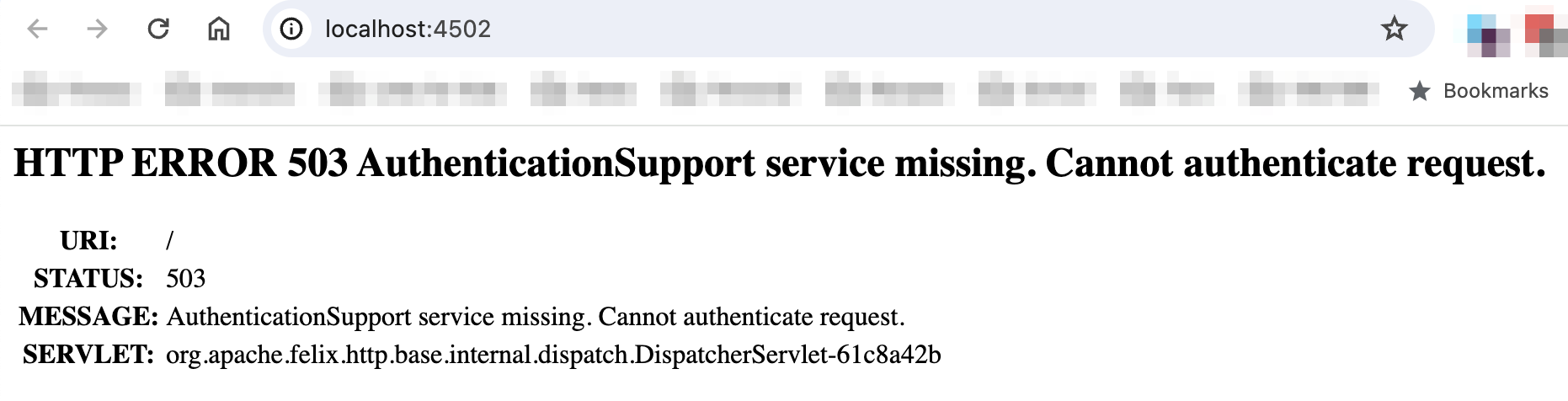
The Solution
To figure out, I asked around my group of developers. Luckily several of them had the answer. And it was an easy solution. All you have to do is the following:
- Stop your AEM instance.
- In terminal, navigate to your project folder.
- Delete the repoinit directory:
rm -rf crx-quickstart/launchpad/config/org/apache/sling/jcr/repoinit - Start your AEM instance again.
This solved the problem for the other devs in my group and for me.
For further reading on this, take a look at this article: 503 error - AuthenticationSupport service missing. Cannot authenticate request.
I hope this helps. Thanks!
